Main features:
1. Operating system: Android10.0
2. Screen size: 9/10-inch high-definition digital screen
3. Screen resolution 1024*600
4. Memory: 1GB+ 16GB/2GB+ 32GB/4GB+64GB (optional)
5. Processor: 4 core/8 core
6. Output power: 4x50W
7. FM frequency range: 87.5-108 MHz, 18 radio stations can be preset
8. GPS navigation: Google online maps or other popular maps, you can use Google maps, you will not get lost anywhere.
9. Built-in WIFI: connect to WIFI, you will find a new world, the most convenient is the online map.
10. Upgrade dual system mirror link: Apple IOS/Android mirror link
One-way IOS: IOS supports one-way projection from mobile phone to machine
Android two-way: Android supports two-way connection of mobile phones
Support carplay (optional)
Support Android auto (optional)
11. Reversing camera: Need to select a camera, the car will automatically switch after connecting to the reverse gear
12. Steering wheel control: you can control the functions required by the steering wheel, which is more convenient
13. Built-in Bluetooth 5.0: Bluetooth hands-free calling, Bluetooth music playback, automatic phone book loading.
14. Driving recorder: You can choose the driving recorder to play on the car, and you can save the test (optional)
15. Support file manager: support downloading, installing and deleting thousands of Android applications.
16. Audio format: FLAC/WAV/MP3/WMA, etc.
17. Movie format: MKV/RMVB/AVI/MP4/MDV, etc.
18. Picture format: PNG/JPEG/JPG/GIF/WBMP/BNP, etc.
19. OSD languages: English, Russian, German, French, Italian, Spanish, Arabic, Hebrew, Japanese, Czech, Portuguese, Turkish, Korean, Finnish, Polish, Slovak, Dutch More than 60 languages including English.
20. Keyword of factory setting: 000000/8888
Input: DC 14.4 V.
This product has no DVD function.
Package Included:
1 Android car GPS multimedia player
1 rear camera (gift)
1 driving recorder (optional)
2 USB data cables
1 GPS antenna
1 x RCA cable
1x power cord
1X Electronic File User Manual
Frequently asked questions:
Can I listen to music or radio while using navigation?
Yes, you can listen to radio or music while using the navigation system. The unique technology used in the tester equipment allows you to listen to music while using the navigation system.

















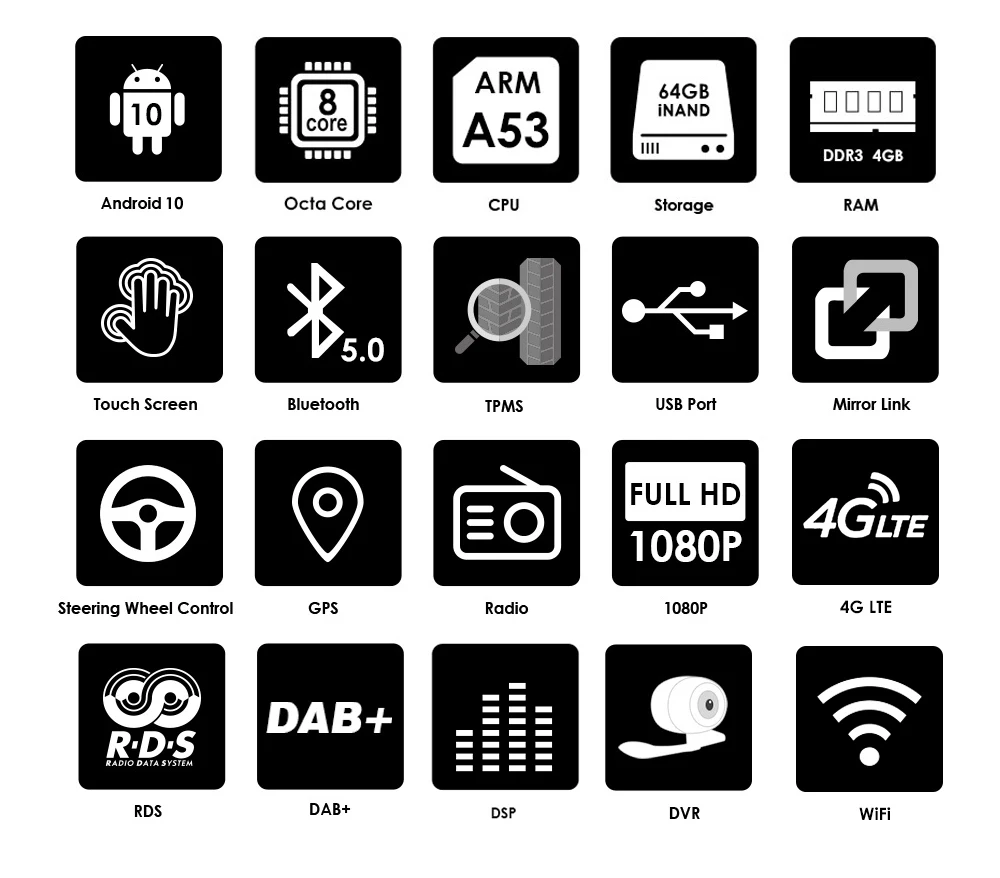








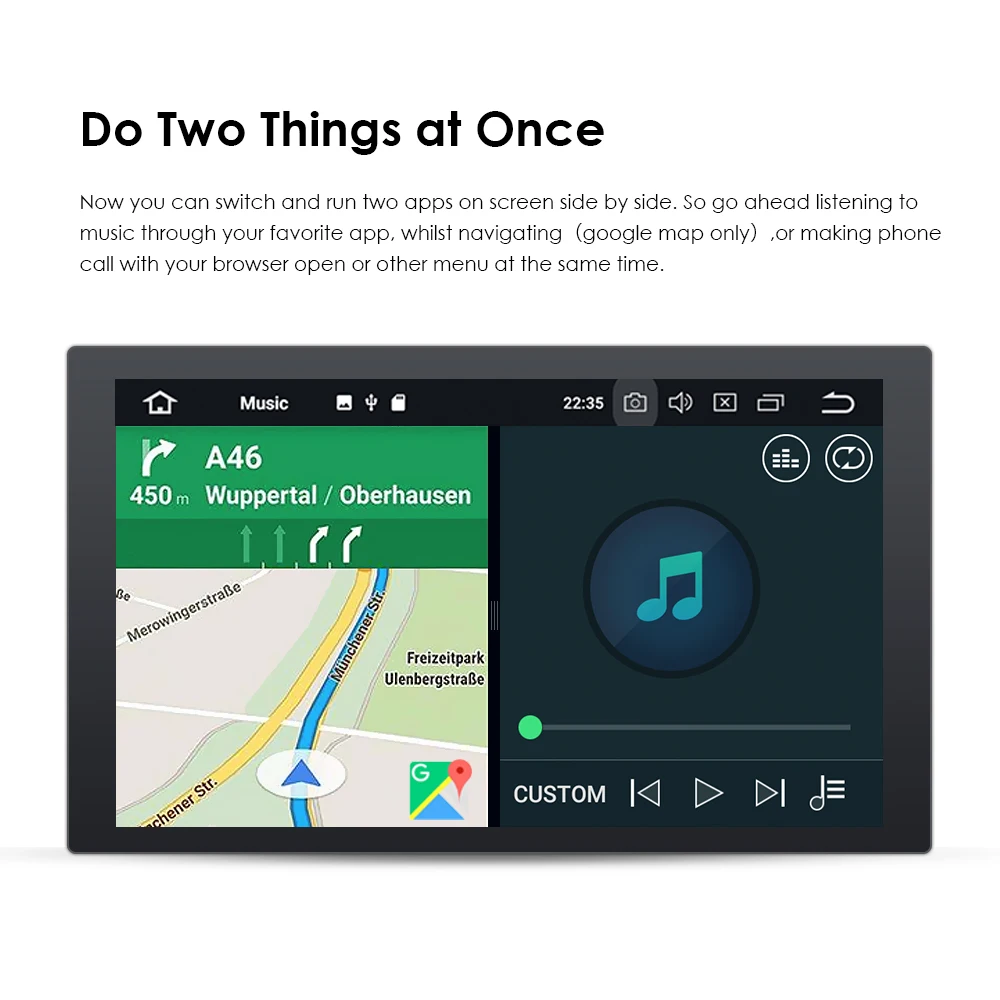





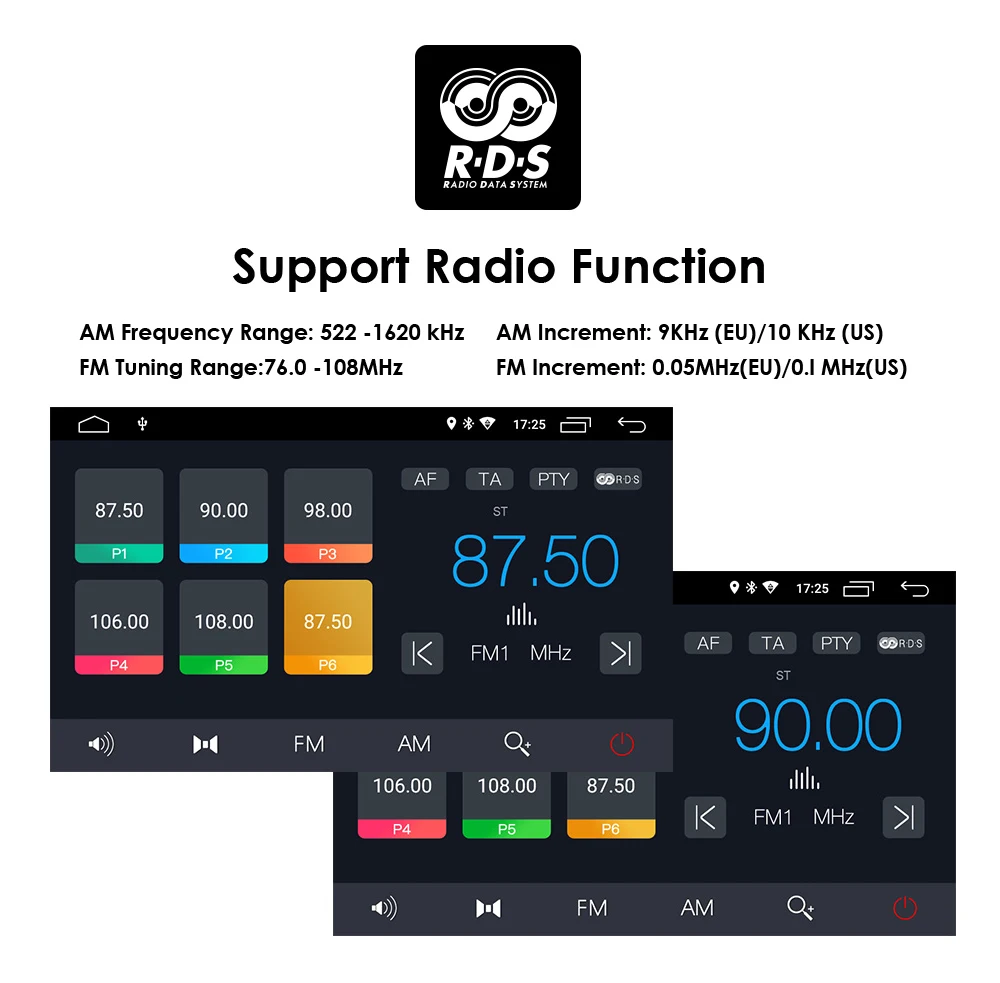












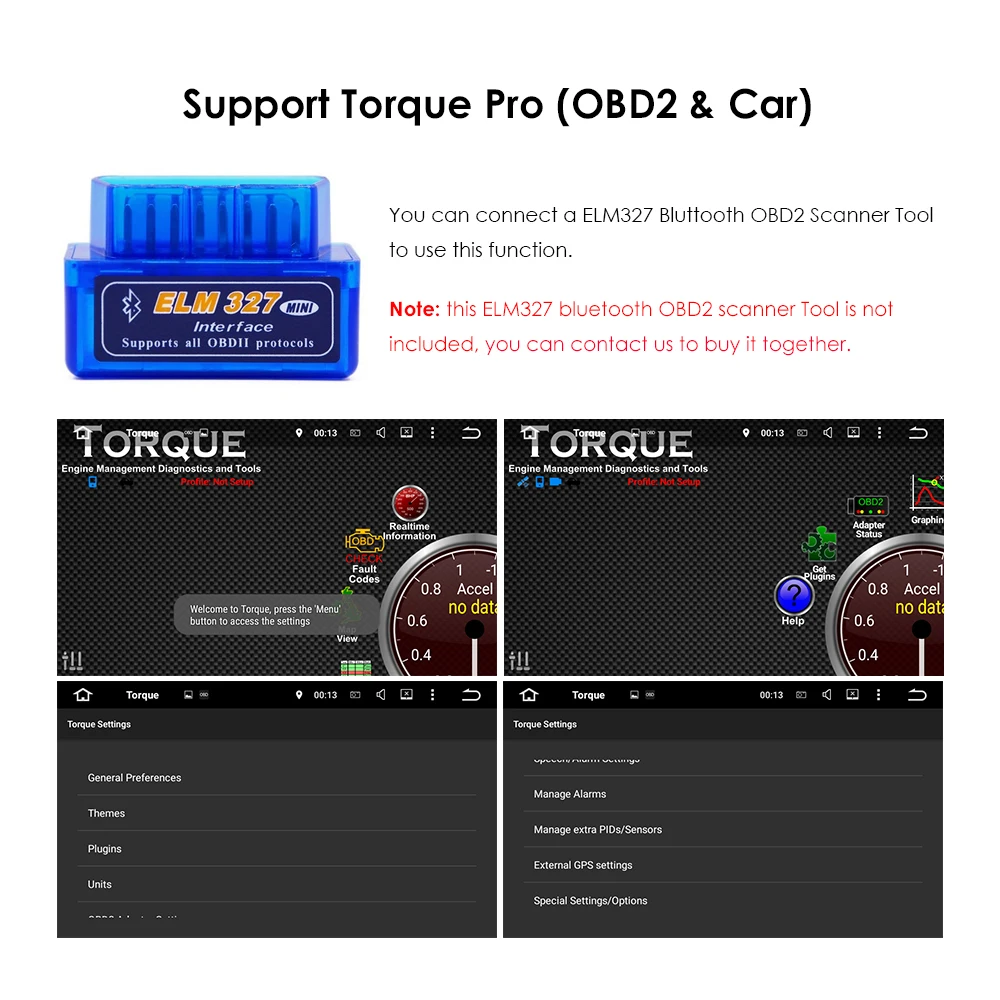

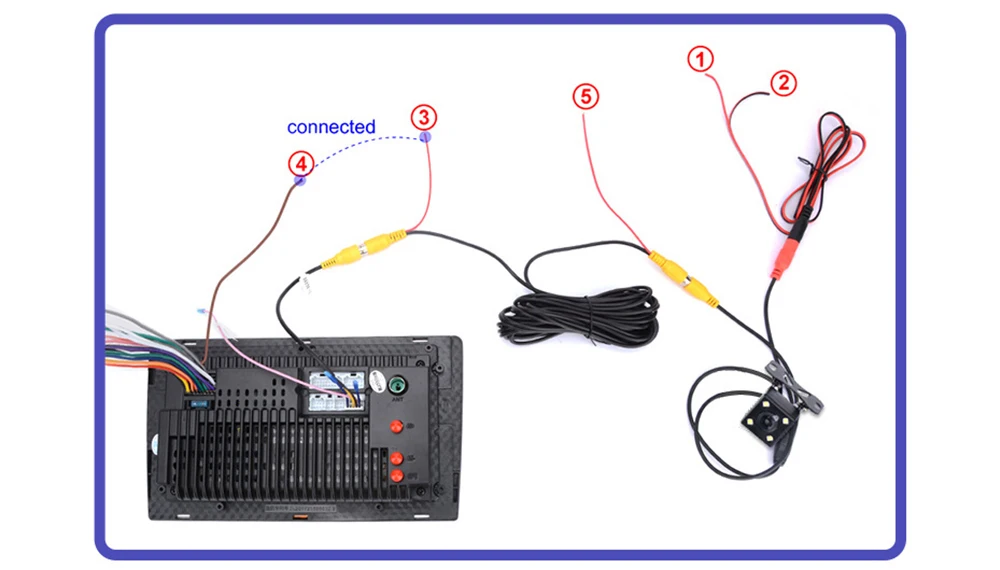
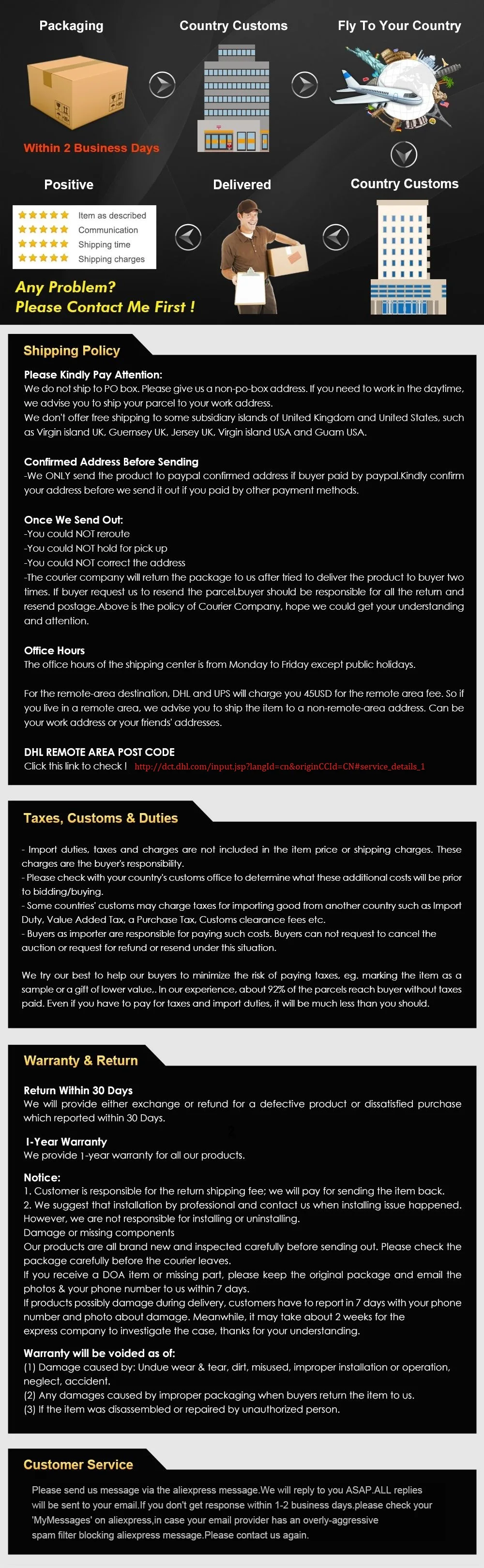
















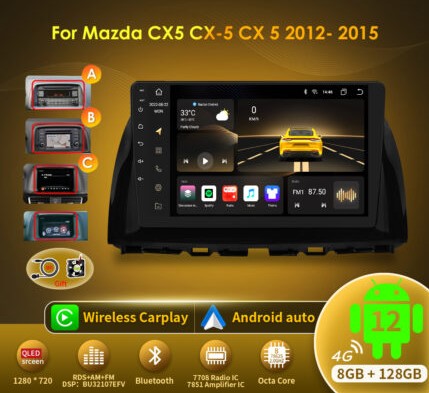




4 reviews for Multimedia For Mazda 6 2002 – 2015 9″
Clear filters